Publisher's description
dbForge Index Manager for SQL Server is an SSMS add-in for analyzing the status of SQL indexes and fixing issues with index fragmentation. The tool allows you to quickly collect index fragmentation statistics and detect databases that require maintenance. You can instantly rebuild and reorganize SQL indexes in visual mode or generate SQL script for the future use. dbForge Index Manager for SQL Server will significantly boost SQL Server performance without much effort.
Key features:
Multiple Databases Scan. The tool allows to get an overall picture of a database as well as its specific objects for better fine-tuning. Flexible choice of connections and databases allows to easily switch between analized objects. Among other advantages are a combo box with user connections and auto-refresh upon switching between databases.
Maintenance Recommendations. After scanning, Index Manager will prompt what actions must be taken against indexes - Rebuild or Reorganize. Sorting and searching simplifies the selection of necessary indexes. The tool also shows:
- Index size
- Fragmentation percentage
- Reason for fragmentation
- Maintenance priority
Export of Scan Results. The scan results can be saved to output file in the CSV format for further index fragmentation analysis or for the sake of reporting. You can generate reports on the state of indexes in your database using the CSV export. Customizable Index Fragmentation Thresholds. Set up available actions in the way which is best for you. The tool allows to set up index scan results with the following options:
- Reorganize threshold level
- Rebuild threshold level
- Minimum index size
Script Generation. With dbForge Index Manager, you can generate T-SQL scripts to execute index rebuild and index reorganization commands. Use Script Changes to save a script for the set of indexes that are often fragmented (require frequent rebuild or reorganization).
Key features:
Multiple Databases Scan. The tool allows to get an overall picture of a database as well as its specific objects for better fine-tuning. Flexible choice of connections and databases allows to easily switch between analized objects. Among other advantages are a combo box with user connections and auto-refresh upon switching between databases.
Maintenance Recommendations. After scanning, Index Manager will prompt what actions must be taken against indexes - Rebuild or Reorganize. Sorting and searching simplifies the selection of necessary indexes. The tool also shows:
- Index size
- Fragmentation percentage
- Reason for fragmentation
- Maintenance priority
Export of Scan Results. The scan results can be saved to output file in the CSV format for further index fragmentation analysis or for the sake of reporting. You can generate reports on the state of indexes in your database using the CSV export. Customizable Index Fragmentation Thresholds. Set up available actions in the way which is best for you. The tool allows to set up index scan results with the following options:
- Reorganize threshold level
- Rebuild threshold level
- Minimum index size
Script Generation. With dbForge Index Manager, you can generate T-SQL scripts to execute index rebuild and index reorganization commands. Use Script Changes to save a script for the set of indexes that are often fragmented (require frequent rebuild or reorganization).


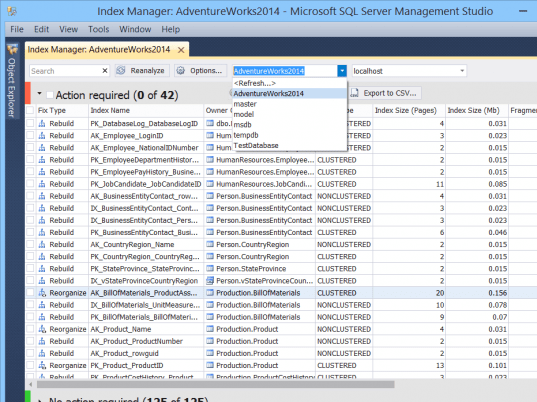
User comments